Over the last few weeks I’ve gotten involved in hiring for two startups, a public agency and a non profit. Part of each conversation was getting asked to help them put together a “job spec.”
I had them leave with a pie chart.
There must be something in the air. In the last week I had four separate groups through the ranch all wanting to talk either about hiring a senior exec or a senior exec looking for a new job. Having sat through these job discussions as an entrepreneur, board member, and now an interested observer, here’s what I concluded:
- Decide whether you’re hiring someone to help search for the business model or to help execute a business model you’ve already found (same is true is you’re looking for a job – are you going to be searching or executing?) Are you looking for a visionary or an operating executive?
- The job spec’s for the same title differ wildly depending on whether the job requires search versus execution skills. Founders search, operating executives execute.
If you’re hiring an operating executive (CEO, VP, Executive Director, etc.)
- Don’t start with the candidate (board member x has a great VP of sales he knows, founder y wants this CEO he met at a conference, etc.)
- Don’t even start with the job spec
Since I’ve always been a visual guy, job specs with their long lists of job requirements always left me cold. My eyes would glaze over at these recruiter/board wish lists. I wished there was a way to see them at a glance. (Just to be clear this isn’t the entire hiring process, just a way to visually begin the discussion.) So here’s my suggestion: Start with a Pie Chart.
- Draw a pie chart.
- List all the job specs as slices

- Adjust the width of the pie segments by importance. (Extra credit if you get the current CEO or internal candidate to help you write/draw the slices and weight their importance. Everyone involved in the hire gets to have an opinion on the slices and weights, but the person/group making the hiring decision gets to decide which ones to include.)

- Now that you have this spec, evaluate each candidate by showing his/her competence in each slice by length

- Compare candidates

- Easy as pie!
Lessons Learned
- Are you hiring for search or execution skills?
- Show the job requirements visually as a pie chart
- Prioritize each requirement by the width of the pie
- Show your assessment of each candidate’s competencies by the length of the slices
- Now with the data in front of you, the conversation about hiring can start
Listen to the post here: Download the Podcast here
Filed under: Corporate/Gov't Innovation, Customer Development, Family/Career/Culture, Technology |

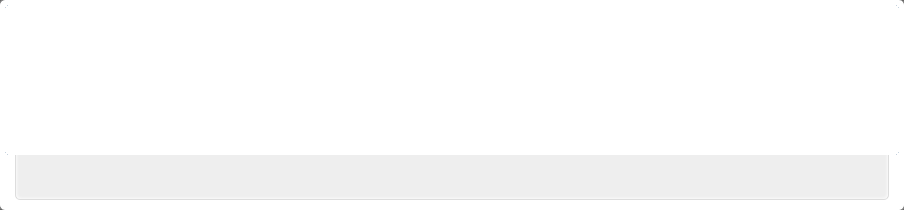

Very interesting take on hiring – relevant for all types of organizations.
Steve,
I’ve been following you for a number of months now. Your posts are always interesting to me. Some may wonder why; including you. I’m in the process of a start-up with the lowest of low tech at its heart and guts. Yet, I’ve often found what you have to say is quite useful to me.
Take this post, for example. With our low budget, bootstrap business there won’t be a time in the near future when we plan to hire an executive.
Like you, I like the graphic (pie chart) example on paper to help me see the scope, the breadth, the estate involved.
Because my 3 partners and I are the “executive gophers” in every aspect of this start up I think we will be able to use your pie chart idea to help each of us distinguish which gopher tasks will be most appropriate for which partner. Although we already have some ideas about that information this will help us better understand (and perhaps modify) our positions.
Thanks for another good post.
Like all great techniques, this one is very simple yet extremely powerful. A huge number of poor hiring choices that I have seen were caused by a lack of a common understanding of “what are we looking for”. In some cases, hiring managers come up with an ordered list of requirements, but it is rare to see them weighted. The pie chart approach creates a weighted list, and best of all it is visual, so there is no debate as to “what does a ranking of 1 vs 2 mean”. Love it!
Excellent article and illustration of how start-up’s hire and select talent. Steve Blank rocks.
Great post. What tool do you use to make these pie charts?
Tom,
I used PowerPoint, hand drawing each one of them.
Which convinced me that there’s a nice “dorm-room startup” waiting for an entrepreneur to make a $49 cloud-based PowerPoint add-on.
steve
Pie chart. Genius. Better than my “List the five most important things this hire will be accountable for”. (I too hate long list of requirements.) Thanks for the visual aid.
Steve,
Very thought provoking article. Thanks.
Any suggestions on how to evaluate candidates on particular skill. For example, How would I say particular candidate has 30% vision skills vs 70% vs 90%.
Vision is a bit nebulous. For Land Use Policy (see the pie charts), ask, “Talk to me a little about your last two land use policy challenges and how you solved them.” For Government Agency Experience, ask, “What’s the most difficult agency to deal with? Why?” Open ended questions, they can take it wherever they want, if they are experts or frauds you will find out quickly!
Steve,
Great post. As ever simple yet effective. I have spent many years around hiring / recruitment and more recently the entrepreneurial community and this is certainly amongst the most sensible things I’ve read on the subject.
Tim
This is fantastic Steve. Why haven’t we done this before? The traditional job description must be at least 30 years old. I’d love to see employers and job portals adopt this.
As a tech startup our problem is that we require all potential additions to have (we’d like to think) “some of everything”: tech skills, people & communication, infrastructure, sales chops, etc. This obviously (a) does not fit into a pie chart (100’s of tiny slices) and (b) ia just not realistic as a selection process. We’ve mentally shifted to a Venn diagram with three “must have” attributes and then force ourselves to ignore all other aspects (they’re just “gravy”). A candidate *must* fall at the intersection and if we have multiple “winners” we can then look at the extra factors (this has never happened; it already takes forever to find an accceptable candidate). Interestingly, we also use this approach for strategic planning to help keep focus; by explicitly stating “a,b,c” you’re also saying “and not d,e,..z)
As someone who helps companies hire, I can’t agree more forcefully with the points made above as 1 & 2 and then the two bullets.
So many of the worst hiring decisions and often the most arduous searches occur because the initial hiring target was either off-base (for any number of reasons) or not well thought out. This tool won’t fix this but it will definitely make the process more visual and therefore offer better perspective.
I wonder if a similar tool might be helpful in assessing the needs and objectives of the organization that will be addressed by the new hire and then using this information in creating a correlating “job spec” pie chart.
Lastly, guilty as charged regarding long lists of requirements. Definitely would like to try this approach!
Donna,
Thanks. I think you nailed why I like this – it is a simple process that allows everyone in the early part of the hiring process to get in sync. After one or two pie chart comparisons it will be clear whether the requirements or weights were correct.
I wouldn’t use it to decide a hire but it works to get everyone on the same page.
(It’s funny this idea gets engineers and others who’ve never had to hire operating execs, unhinged (the size/area of the pie doesn’t scale, it too qualitiatve, etc.) If they only knew how their management is currently selected.)
I do think it might be interesting to have a tool that let the organization design their own pie slices and weights – as input to the hiring process.
It also might be useful for a quick 360 degree assessment of managers.
steve
I really like the pie chart. And the idea of variable widths for slice. Certainly a good way to get different members of the company talking about what they need.
In my experience, companies are more likely to spec a job based on skills or experience and not character traits. I think the pie chart idea could be useful for both. Some jobs require someone who’s a big picture thinker – others require someone who sweats the details. Some jobs are best filled by someone who is curious and always exploring new avenues. Other by someone who avoids distractions and plows through to the end of the path. These are what I mean by character traits and they are much harder to change than lack of experience in a given area.
I’m looking forward to using the pie chart with my next client.
Great idea. I would go for a pareto chart vs. pie (pie charts are nasty for visual comparison: http://blog.vovici.com/blog/bid/55815/Pie-Charts-Have-No-Place-in-Market-Research). With a pareto, sorting on weighting is also more obvious, and comparisons between candidates (particularly if you do a pareto column chart) is REALLY easy if you stack them vertically.
Thank you Steve – you’re blog has helped me in so many ways.
Stanley W. Fields
So neat! I proposed a very similar model I call the UX sundial to help describe the fields of user experience, and also I mapped my own level of experience for each slice of the pie. See: http://ebacon.posterous.com/the-ux-sundial-model-iterated-now-including-a-0 .
I envisioned hiring managers as well as UX professionals using this sundial model to map candidate’s and their own level of expertise in the various fields of UX, as well as the various specific activities that are practiced within the different UX fields. However, the way I mapped the experience from edge to edge of a slice is not as easy to assess as your way of going from the inside to the outside, and I was meaning to make that adjustment.
FWIW, I have a more recent iteration of the UX Sundial model that doesn’t have my own personal mapping, as well: http://ebacon.posterous.com/sundial-model-of-ux-and-ixd.
Anywho, thanks for a brilliant post! 🙂
Cheers,
Liz
Candidate comparison is tough and this tools gives us another perspective. It could certainly help with interviewers, getting past their assumptions, by ensuring that you ask questions for each area.
I think you have to be careful about limiting people to either having search or execution skills. Useful to test people by and see if they are in a ‘life stage’ of one or the other. However in a recession may lead to people bouncing between both.
Other tools should be added to look past experience and start looking at the future employee, what do they want to become. Just because they have done it in the past will not mean they will want to or be able to repeat it.
Also tools to establish the fit with the culture and their potential leader are key to a successful recruitment (something I am working on http://www.professionalyou.com)
Thanks for post Steve 🙂
This is really interesting. How widespread do you think this method is?
Autumn,
Given I just invented it for me, probably not very widespread 🙂
steve
Steve,
I don’t want to spoil your satisfaction, but feel obliged to mention that similar approach to visualize competences is already in use in several occupational personality questionnaires (like PAPI by Cubiks for example). They are however much more complicated and thus harder to interpret.
And Your approach is really quick, inspiring tool – thanks to common visual language and simplicty. The question of course how well this tool will be used (proper choice, definition and assessment of competences etc.) but that’s whole another story. BTW, such pie-chart could be a perfect companion to CV generated on http://www.visualize.me
I think this idea has legs as a tool for decision making in general. You really could apply this pie chart overlay idea to any decision, very nice! Thanks for sharing Steve.
First of all, amen to the use of graphics in the process of hiring. It improves engagement of the team and keeps the tension on the process from my experience. What’s funny is this idea is very similar to one i was presented with by a client of mine when asked what we could do better in our approach. He had been using our proprietary dashboard that used a similar method only as a bar chart with colors. The piece i prefer with this idea is your use of weighting each competency by size of slice. Thank you.
As a follow on to previous comment – All of this is great but, of course, the real work is what is behind all of those competencies. In other words, how do you create an appropriate assessment architecture in order to construct an informed POV about the degree to which each candidate depicts the desired competency. Or, how do we know they fit?
There is actually a tool you can use to do this. It is called Prism Brain Mapping. You benchmark the psychological/behavioural profile of the job and then overlay each candidates profile on top to check for fit. Funnily, it’s in the form of a pie chart…. http://www.prismbrainmapping.com
Very interesting, but just how exactly you do the final step to COMPARE CANDIDATES? What is being compared to what? The surface area? The sum of radii length? The resulting vector? I just do not seem to get it…
Yuri,
Short answer: None of the above.
Longer Answer: You seem to have missed the part of the post that said, “Just to be clear this isn’t the entire hiring process, just a way to visually begin the discussion.”
That’s all it is. A way to begin the discussion. Today the discussion typically begins with a text list of required abilities. I find that hard to wrap my head around. That’s why I suggest this. I tend to think visually.
Interestingly enough I’ve found a subset of people (typically those with an engineering background) having the same hard time understanding this as a useful tool. All of them getting wrapped around the axle about the literal interpretation of radi length, vector, area under the curve, etc.
I’m not suggesting this as a precise engineering tool for comparing or selecting candidates. Nothing in the post suggested it was. All it was a helpful tool for those of us who understand and process more effectively in pictures.
If it’s not helpful to you, by all means use whatever tool you use today that provides you the best way to look at candidates.
steve
[…] to allow businesses to train the unemployed without having to pay them. Steve Blank shares a great process for choosing the right job candidate: “start with a pie chart.” Elizabeth Sile says August is a great […]
simple and brilliant idea!
I meant to post this a while ago but got caught up with other things. Anyway, I’ve started to use this when interviewing, it is so hard to remember candidates when you see so many and remember their skills. Drawing a pie chart straight after the interview is quick and very helpful when looking back over candidates.